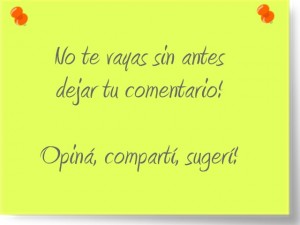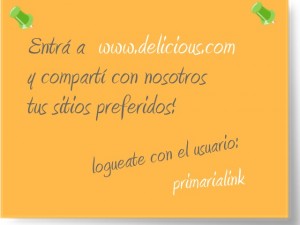You have arrived at the 404 page!!!
This is not the page you are looking for ...... well, that is rather obvious. No one really looks for a 404 page.
We apologize for the inconvenience, would you care to look for something else?
Jornada de Intercambios II Parte
En la tarde pudimos trabajar varias cosas más. Comenzó Perla Maiuri mostrando lo trabajado en 4o año de Primaria relacionado con el sistema solar. Stellarium es un programa gratuito, es capaz de mostrar un cielo realista en 3D, tal como se aprecia a simple vista, con binoculares o telescopio. Sólo falta especificar el lugar de observación, […]
Jornadas de Intercambio TICs en el aula
Este lunes trabajamos en dos horarios junto a los docentes de Primaria y Pre-escolares diferentes herramientas útiles para el aula. Comenzamos con los usos de wikipedia dentro de los proyectos de clase a cargo de Magdalena Gregorio, utilizando Powerpoint, Inspiration y Kidspiration. Trabajamos mucho en Preescolares con la Revista Digital. Links a páginas interesantes: http://www.woodlands-junior.kent.sch.uk/interactive/literacy2.htm […]
Presentaciones 2.0 – más allá de Power Point
El software para realizar presentaciones multimedia ha tenido un desarrollo vertiginoso en los últimos años. Hasta hace poco, solo existían unas pocas empresas proveedoras de programas de este tipo y todos los programas que producían debían instalarse en computadores personales. El panorama actual es muy diferente, las aplicaciones y servicios en línea de la Web […]
Is the age at which kids get cell phones getting younger?
El siguiente informe (en inglés) nos trae algunas respuestas en relación a las edades de comienzo de uso de los celulares, en este caso en EEUU. La investigación ha sido llevada a cabo por el PEW RESEARCH CENTER NTERNET & AMERICAN LIFE PROJECT ______________________________________________________________________________________________________________ Is the age at which kids get cell phones getting younger? […]