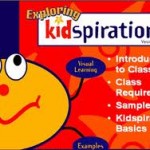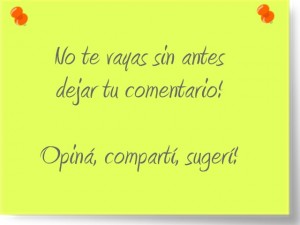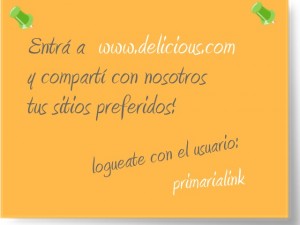Jornadas de Intercambio TICs en el aula
Este lunes trabajamos en dos horarios junto a los docentes de Primaria y Pre-escolares diferentes herramientas útiles para el aula.
Comenzamos con los usos de wikipedia dentro de los proyectos de clase a cargo de Magdalena Gregorio, utilizando Powerpoint, Inspiration y Kidspiration.
Trabajamos mucho en Preescolares con la Revista Digital.
Links a páginas interesantes:
http://www.woodlands-junior.kent.sch.uk/interactive/literacy2.htm
all ages
revista digital
http://concurso.cnice.mec.es/cnice2005/132_English_for_Little_children/index.html#
preschool learners
literacy
_______________________________________________________________
Para bajar el sonido de los videos de Youtube, la música o el sonido de fondo, con un archivo mp3 nada mejor que utilizar: http://www.flv2mp3.com/
Kidpix
Basic Drawing Tools
Here are the drawing tools used in Kid Pix:
- Line Tool, used to create perfectly straight lines. Six line thickness are provided.
- Paint Bucket, used to fill an area with a solid colour or pattern.
- Square Tool, used to create perfect square or rectangular shapes. By changing the line thickness in the line tool you could change the thickness of the square.
- Circle Tool, similar to the Square Tool. It is used to create perfect circles, and the thickness can be changed using the line tool.
[edit]Special Drawing Tools
Kid Pix includes a selection of tools that go beyond drawing simple lines and shapes. These include:
- Wacky Brush, contains an array of options to paint various effects onto the image, such as a line of dripping paint, a line of shapes or a random leafless tree.
- Mixer Tool, provides various options to affect the entire image with distortion, blurring and fading effects.
- Rubber Stamps, a collection of small icons that can be added to the picture in a way similar to the use of clip art. The original stamps were taken from the Apple Computer fontCairo. From Kid Pix Professional onwards the size of the stamp on the canvas could be enlarged. Eventually transformed into 8-Bit like images that could be edited by the user.
[edit]Selection and Erasing Tools
- Erasing Tools, these provide several different ways to erase various parts, or all, of your drawing. For example, the popular stick of dynamite would cause the entire image to explodein alternating black and white concentric circles.
- Moving Truck, allows various parts of the image to be selected and moved around the canvas. There are different shapes and sizes that the selections can be, such as circles or rectangles.
- Dye Tool, used to pick out colours already used somewhere in the canvas.
[edit]Text Insertion
- Text tool, includes «rubber stamps» of the letters of the alphabet which speak the name of the letter when selected.
- Typing tool, includes basic abilities to add text to the image in different fonts and various sizes.
[edit]Other Tools
- Sound tool, allows you to record your own sounds to add to your pictures (e.g. little pug noises, with a bark at the end).
_______________________________________________________________
Mario Aguirre hizo una excelente presentación de Kidspiration, programa utilizado dentro del Departamento de Informática y que ofrece múltiples posibilidades para trabajo tanto dentro del aula como fuera de ella.
____________________________________________________________________________________________
Rosina Armas nos mostró: http://kids.nineplanets.org/
Un sitio muy lindo para hacer ejercicios online.